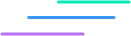Streamlit
Course Description
The Streamlit section by Vets Who Code introduces you to the simplicity and power of building web applications with Python. Streamlit allows developers to create interactive, data-driven applications with minimal effort, making it an essential tool for data visualization and rapid prototyping.
Learn to set up your development environment and create your first Streamlit application. This section walks you through the basics of building user interfaces with widgets, handling user inputs, and displaying outputs dynamically.
Understand how to use Streamlit to create data visualizations with libraries like Matplotlib, Seaborn, and Plotly. Display charts, graphs, and tables in real-time as your users interact with your application.
Explore Streamlit’s support for custom components and third-party integrations. Learn how to extend functionality by embedding interactive maps, media, or custom widgets.
Dive into application deployment: Understand how to deploy your Streamlit applications to the web using Streamlit Cloud, Docker, or other hosting services. Share your applications with stakeholders or the public effortlessly.
Master best practices for building scalable and maintainable Streamlit applications. Learn to organize your code, manage state, and optimize performance for better user experiences.
Whether you're creating dashboards for data analysis, prototyping machine learning applications, or building quick tools for business needs, Streamlit provides an efficient and intuitive way to bring your ideas to life.
By the end of this section, you'll have the skills to create and deploy interactive web applications using Streamlit. Unlock the potential of your data and engage your audience with powerful, easy-to-build applications.
Related Courses